Press the menu button on the top right corner of the game. Tap “Gifts”. From there on you will be able to collect and send gifts like cards, spins or coins. You can receive 50 spins each time. It depends on your village level on how many coins you can send or receive.
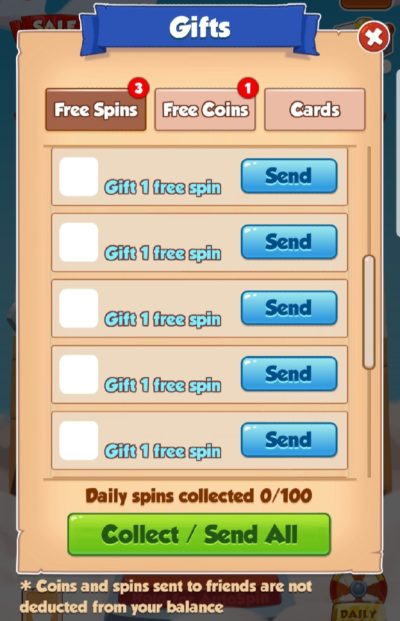


THANK YOU SO VERY VERRRRRRRRRY MUCH FOR Sharing All Of These Free Help Tips!! I DEEPLY APPRECIATE The WONDERFULLY DETAILED Instructions As Well!!!!! I Usually Don’t Play Games On My iPhone But When It Comes To Coin Master I Can’t Explain It…But I LOVE Playing It EVERY DAY!!!!! Part Of The Excitement For Me Is Seeing What The Next Theme Will Look Like And Hoping No One Will Take My Coins
AGAIN I SINCERELY THANK YOU!!!!!!!
May OUR LOVING ALMIGHTY GOD Place HIS HEDGE Of PROTECTION AROUND You, Your Families, Your Friends And ALL Your Co-Workers!!!!!
✝️